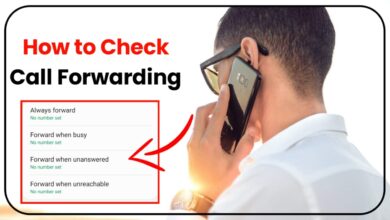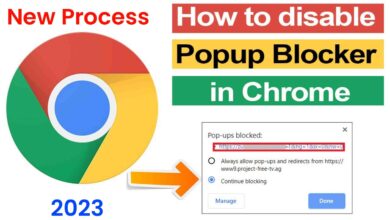How to Deactivate Shine Account Permanently | Shine Account Delete kaise kare ?
यदि आप shine.com साइट पर जाते है तब आपको वहाँ पर कोई भी ऐसा विकल्प नहीं दिया गया है. जिससे की आप सीधा ही अपने अकाउंट को डिलीट कर सकते है. लेकिन आप shine.com पर अपने अकाउंट को डिलीट या deactivate करने की request डाल सकते है. जिसके लिए आपको एक ईमेल इनके पास भेजना होगा.

Topic List
परिचय:-
Deactivate Shine Account Permanently:- यदि अभी हाल ही मे आपने इंटर पास की है तब आप जॉब की तलाश मे इधर उधर जरूर से भटक रहे होंगे. आपने जॉब की चाह रखते हुए किसी website पर लॉगिन जरूर से किया होगा. ऐसे मे एक साइट है Shine.com जिस पर बहुत सारे यूजर्स अपना अकाउंट बना लेते है. यह साइट यूजर्स को Job दिलवाने का claim करती है. अब यह कितना सही है कितना गलत वह तो हम नहीं जानते है. मगर यदि आप किसी कारण से अब shine.com से अपने अकाउंट को डिलीट करना चाहते है तो उसका प्रोसेस हम आपको जरूर से बता सकते है.
आज के इस खास लेख मे हम आपको ‘How to Deactivate Shine Account Permanently’ या ‘Shine Account Delete kaise kare’ के बारे मे जानकारी देने जा रहे है. इससे पहले हमने आपको बताया था की आप अपना Lazypay account delete kaise kare यदि आप यह भी जानना चाहते है तो इस लिंक पर क्लिक करके आप उसके बारे मे भी जान सकते है.
How to Deactivate Shine Account Permanently

अब यदि दोस्तों आपका भी यही सवाल है की ‘How to Deactivate Shine Account Permanently’ या ‘Shine Account Permanently Delete kaise kare’ तो अब हम आपको इसके बारे मे ही बताने जा रहे है. देखिए यदि आप shine.com साइट पर जाते है तब आपको वहाँ पर कोई भी ऐसा विकल्प नहीं दिया गया है. जिससे की आप सीधा ही अपने अकाउंट को डिलीट कर सकते है. लेकिन आप shine.com पर अपने अकाउंट को डिलीट या deactivate करने की request डाल सकते है. जिसके लिए आपको एक ईमेल इनके पास भेजना होगा.
Email आपको बहुत ही अच्छे तरीके से लिखा होगा, जिससे की वह आपके अकाउंट को डिलीट करने के रीज़न को समझ पाए और जल्द से जल्द आपका shine account डिलीट कर सके. अब यह ईमेल आपको कैसे लिखना है, आइए जानते है.
Shine Account Permanently Delete kaise kare
1- सबसे पहले आपको shine.com पर लॉगिन करना होगा.
2- इसके बाद आपको यहाँ पर अपने नाम पर क्लिक करना होगा.
3- अब आपके सामने कुछ विकल्प आते है जिनमे आपको Account setting पर क्लिक कर देना है.
4- अब आपको यहाँ पर एक Contact us का विकल्प मिलता है, क्लिक करे.
5- अब यहाँ पर आपको contactus@gmail.com यह ईमेल मिलती है, इसे copy करे.
6- इसके बाद अपने फोन या लैपटॉप मे Gmail को ओपन करे. और compose email पर क्लिक करे.
7- अब आपको यहाँ पर To मे contactus@gmail.com इस ईमेल को लिख देना है.
8- इसके बाद subject मे आपको Request for Account Deactivation Due to Fraud Calls लिख देना है.
अब आपको नीचे कुछ इस तरह से लिखना होगा, आप चाहे तो इसे पूरा copy भी कर सकते है.
Shine Account Delete karne ke liye email
Dear Shine.com Support Team,
I hope this email finds you well. I am writing to bring to your attention a matter of great concern regarding my account on Shine.com, the esteemed job portal in India.
Recently, I have been receiving numerous fraudulent calls from individuals claiming to be associated with Shine.com or potential employers. These calls have raised serious doubts about the security and confidentiality of my personal information on your platform, Despite taking precautions and maintaining vigilance, it has become increasingly difficult to differentiate between genuine job opportunities and fraudulent activities.
Considering the gravity of this situation, and in order to protect my personal and professional interests, I kindly request you to deactivate my Shine.com account with immediate effect. I believe that this is the most appropriate course of action to safeguard my personal data and prevent any potential misuse.
To assist you in this process, I have provided the necessary details below:
Full Name: [ Your Full Name ]
Email Address: [ Your Registered Email Address ]
Contact Number: [ Your Contact Number ]
Username ( if applicable ): [ Your Username on Shine.com }
I would also like to emphasize the importance of addressing this issue promptly and taking the necessary to enhance security on your platform. Fraudulent activities not only harm the users but also damage the reputation of job portals like Shine.com.
I would greatly appreciate your assistance in deactivating my account as soon as possible. Additionally, I would be grateful if you could provide me with confirmation of the account deactivation once it has been completed.
If there are any further actions or precautions I should take to ensure the security of my personal information, please let me know. Your guidance would be highly valued.
Thank you for your attention to this matter, and I hope to receive a prompt response regarding the deactivation of my Shine.com account.
Yours sincerely,
[ Your Full Name ]
[ Your Contact Number ]
[ Your Registered Email Address ]
यह सब लिखने के बाद आपको इसे submit कर देना है. अब आपके पास 24 घंटों के बाद इनकी तरफ से reply आएगा, जिसका अपने जवाब देना है. और आपका shine account delete हो जाएगा.
Shine Delete account Contact Number
आप अपने shine account को call करने के माध्यम से भी डिलीट करवा सकते है. उसके लिए आपको अपने रजिस्टर मोबाईल नंबर से 080-10062222 इस नंबर पर call करना होगा. और आपको उन्हे shine account को डिलीट करने के कारण को भी बताना होगा. जो आप अपने हिसाब से कर सकते है.
तो कुछ इसी तरह से आप अपने shine account को हमेशा-हमेशा के लिए डिलीट कर सकते है.
निष्कर्ष:-
आज के इस लेख मे हमने आपको shine account delete kaise kare के बारे मे जानकारी दी है. जिसके लिए हमने आपको दो तरीकों के बारे मे बताया है. आशा करते है आपको हमारी यह जानकारी पसंद आई होगी, तो आप हमे कमेन्ट के माध्यम से जरूर बताए और आगे भी इसी तरह की पोस्ट को पढ़ने के लिए आते रहिएगा, धन्यवाद.