Bing Image Create Prompts copy and paste | Name wale viral photo ?
कुछ यही Prompts है जिनकी मदद से आप बहुत अच्छे-अच्छे फ़ोटोज़ क्रीऐट कर सकते है. यह सभी आप copy करके यदि bing मे paste करते है तो आपका image create हो जाएगा.

Topic List
परिचय:-
Bing Image Create Prompts:- यदि आप इंस्टाग्राम पर रील्स देखना पसंद करते है तब आको हर दूसरी या तीसरी रील्स ऐसे ही फ़ोटोज़ की आती है जिसमे किसी का नाम लिखा होता है और वह आपके नाम की भी वीडियोज़ बनाके देते है. यह photos इस समय बहुत ज्यादा viral हो रहे है. क्यूंकी सभी अपने-अपने नाम के ऐसे फ़ोटोज़ बनाना चाहते है. तो यदि आप भी इन reels क देखना नहीं बल्कि ऐसी reels बनाकर instagram पर अपलोड करना चाहते है और वाइरल Creator बनना चाहते है. तो आज के इस लेख मे आपका बहुत-बहुत स्वागत है.
आज के इस लेख मे हम आपको कुछ ऐसे 5 Bing Image create prompts copy and paste देने वाले है. जिससे आप आपने या फिर किसी के भी नाम के photos बनाकर उनकी reels को अपलोड कर सकते है. और जैसा की हमने आपको ऊपर बताया फिलहाल के समय मे यह बहुत ज्यादा ट्रेंडिंग चल रहा है. तो चलिए बिना किसी देरी के आज के इस लेख को शुरू करते है.
How to See Private Account Photos on Instagram ?
Bing Image Create Prompts
देखिए यदि आपको नहीं पता है की यह prompts क्या होते है तो हम आपको बता दे. की यह आपके उस फोटो को रेडी करने के लिए कुछ words होते है. जिसमे आपके फ़ोटोज़ की Details होती है. आपको Prompts की मदद से किसी भी क्रीऐट site को कमांड देनी होती है. जितना अच्छा और details मे आपका Prompts होगा उतना अच्छा आपका Image Create होगा. अब जो हम आपको Prompts बताने जा रहे है. वह Bing Browser मे इस्तेमाल कीये जाते है.
आपको बता दे की Bing एक Search engine है Google के जैसे ही, मगर आपको Google मे Bing Image Create लिखकर सर्च करना है और अपना एक Account बना लेना है. उसके बाद आपको Create का एक विकल्प मिलेगा. जहां पर यदि आप कोई अच्छा Prompts डालते है तो वैसे ही आपकी image create हो जाती है. नीचे हमने आपको 5 बहुत वाइरल prompts बताए है जोकी बिंग image create prompts copy and paste है.
Bing image create prompts copy and paste
हमने आपको नीचे कुछ prompts दिए है जिन्हे आप अपने नाम को बदलकर बहुत सारे images बना सकते है. आपको सिर्फ नाम बदलने है बाकी सब वैसा का वैसा ही रहेगा. चलिए देखिए.

Create a 3D illusion for a profile picture where a 22-year-old cute boy in a white hoodie is sitting casually on a black cycle. Wearing sneakers and sunglasses, he looks ahead. The background features his name “Rajaram” in big and capital red neon light fonts on the dark grey wall. And there are blue neon glow wings to make it appear as if he is an angel.
1:- Bing image create prompts copy and paste

Create a 3D illusion for a profile picture where a 23-year-old boy is sitting on a red-coloured superbike. The boy is wearing a white shacket, sneakers and sunglasses looking ahead. The dark gray background behind the bike has a neon signboard written his name “Rajaram” and wings to look like he is an angel.
2:- Bing image create prompts copy and paste

“A young couple, enjoying a peaceful moment on a mountain peak, both wearing white T-shirts.
3:- image create prompts copy and paste
The boy’s T-shirt the name ‘Harsh’ written in deep black letters, positioned above a heart❤️.
Similarly, the girl’s T-shirts features the name ‘Monika’in dark black letters also above a heart❤️.”

Create a realistic picture of a 22-year beautiful couple sitting on a bench holding each other’s hands. The boy is wearing a T-shirt, sneakers and sunglasses, and the girl is wearing a saree and sunglasses. Write the name “Moni ❤️ Harsh” on the background in a heart-shaped neon signboard along with decorations of flowers, roses and balloons.
4:- image create prompts copy and paste

Create a 3D illusion for a profile picture where a 24-year-old girl in a white hoodie and blue jeans is sitting casually on a Wingback Chair. Wearing white sneakers, she looks ahead. The background features “Monika” in big and cursive font red neon light fonts on the black wall. There should not be her shadow, and there are wings to make it appear as if she is an angel.
5:- image create prompts copy and paste
तो कुछ यही Prompts है जिनकी मदद से आप बहुत अच्छे-अच्छे फ़ोटोज़ क्रीऐट कर सकते है. यह सभी आप copy करके यदि bing मे paste करते है तो आपका image create हो जाएगा.
निष्कर्ष:-
आज के इस लेख मे हमने आपको कुछ बिंग image create prompts copy and paste दिए है. जिनकी मदद से आप बहुत ही आसानी से अपने images को बना सकते है. आशा करते है आपको हमारी यह जानकारी पसंद आई होगी. तो आप हमे कमेन्ट करके जरूर बताए और आगे भी इसी तरह की जानकारी हासिल करने के लिए आते रहिएगा, धन्यवाद.
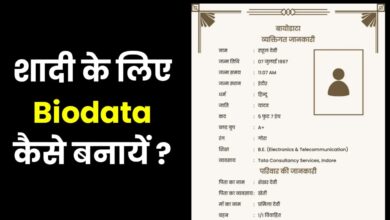

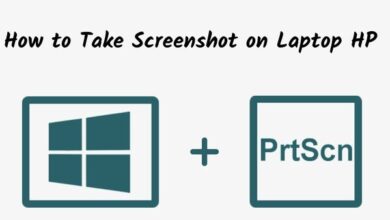

One Comment